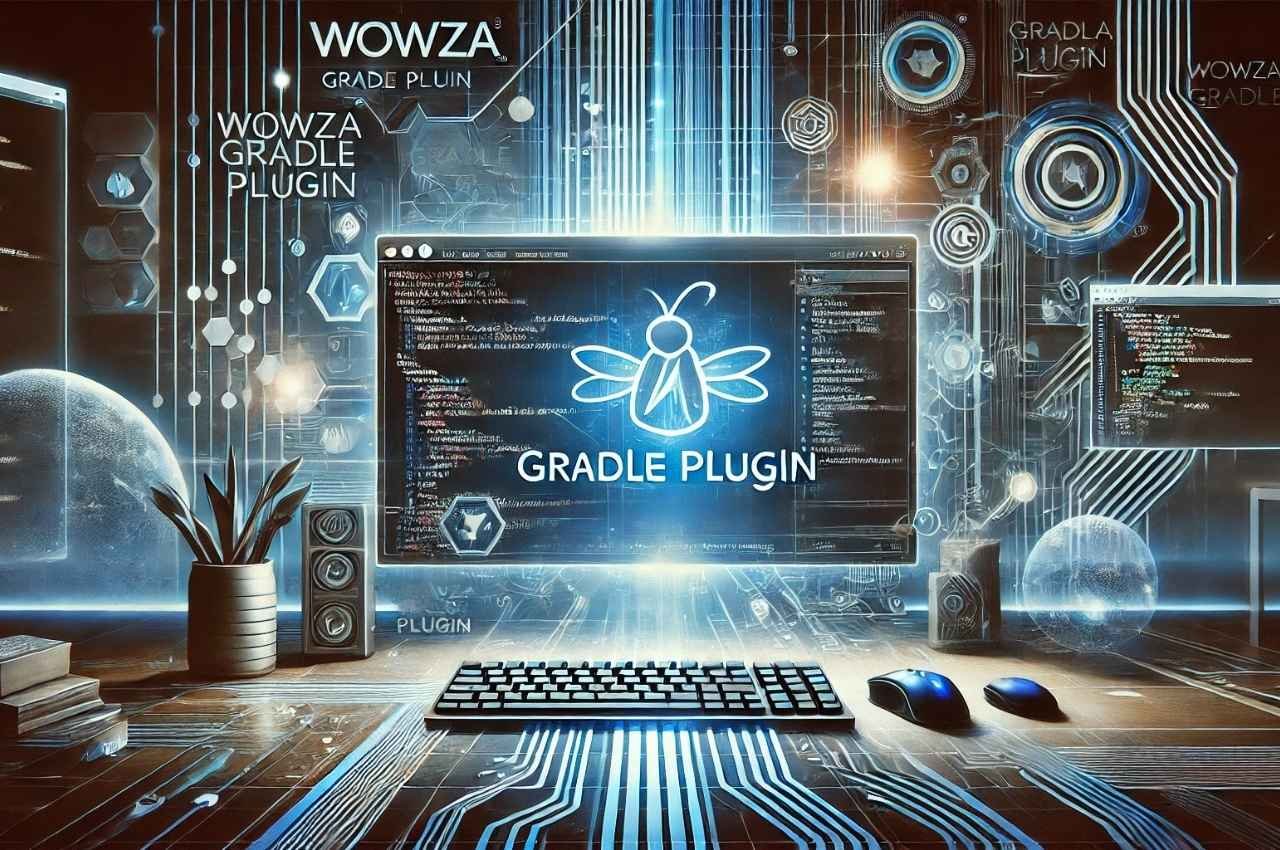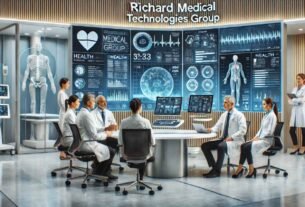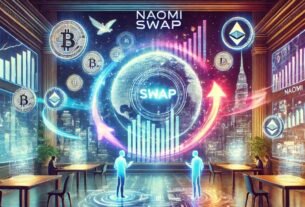Introduction
In today’s digital landscape, video streaming has become more prevalent, powering everything from online classes to live sports broadcasts. At the forefront of this technology is the Wowza Streaming Engine, a powerful tool for developers and broadcasters who need reliable and customizable streaming solutions.
While Wowza makes the streaming process more accessible, developing and managing complex Wowza projects can still be challenging. The Wowza Gradle Plugin is useful in this situation.
Designed to streamline development for Wowza projects, the Wowza Gradle Plugin enhances efficiency by automating build and deployment processes. This guide explores the advantages of using the Wowza Gradle Plugin, how to set it up, best practices for using it effectively, and answers to common questions.
By the end of this article, you’ll understand how the Wowza Gradle Plugin can save time, reduce errors, and boost productivity in your streaming workflow.
What is the Wowza Gradle Plugin?
The Wowza Gradle Plugin is a tool for developers working with the Wowza Streaming Engine, a widely-used streaming server. The plugin integrates Gradle, a robust build automation tool, into the Wowza development workflow, allowing developers to automate tasks such as building, testing, and deploying Wowza applications.
Gradle is known for its flexibility and ability to handle complex build processes. Using Gradle with Wowza, developers can reduce manual work, simplify dependency management, and enhance compatibility with continuous integration/deployment (CI/CD) systems.
This results in smoother workflows, faster build, and more accessible updates for applications that rely on the Wowza Streaming Engine.
Why Use the Wowza Gradle Plugin?
1. Increased Development Efficiency
The Wowza Gradle Plugin automates repetitive tasks, making the development process faster and less error-prone. By reducing the need to manage dependencies, build projects, and deploy applications manually, developers can focus more on coding and less on maintenance tasks.
2. Dependency Management Simplified
One of Gradle’s key strengths is its powerful dependency management system. This is essential for Wowza projects requiring third-party libraries and other dependencies. The Wowza Gradle Plugin allows developers to handle these requirements seamlessly, reducing the risk of compatibility issues and ensuring that projects remain stable over time.
3. Optimized for CI/CD Environments
In CI/CD environments where code is continuously integrated, tested, and deployed, the Wowza Gradle Plugin offers significant advantages. It allows for automated testing and deployment of Wowza applications, crucial for maintaining reliability in large or frequently updated projects.
4. Flexibility and Customization
The Wowza Gradle Plugin can be customized to suit specific project needs, whether configuring build tasks, handling special deployment requirements, or adding extra functionalities. This flexibility suits projects of all sizes and complexities, from small prototype applications to large-scale streaming solutions.
Getting Started with the Wowza Gradle Plugin
1. Setting Up a Gradle Project for Wowza
To begin using the Wowza Gradle Plugin, you’ll need a Gradle project set up for your Wowza development. If you’re starting from scratch, you can create a new project. If you already have a Wowza project, you can add the plugin by updating your Gradle configuration files.
2. Integrating the Wowza Gradle Plugin
Once the plugin is added, it allows you to define configurations specific to Wowza, such as the location of the Wowza Streaming Engine installation and where to deploy application modules. You can adjust these settings to match your environment, specifying where application files and libraries are stored and where they should be deployed within Wowza’s directory structure.
3. Automating Builds and Deployments
The plugin allows developers to automate both the build and deployment processes. This means you can configure the plugin to compile your Wowza application into a deployable format, such as a Java Archive (JAR) file, and then automatically place it in the correct directory on the Wowza Streaming Engine. This setup eliminates the need for repetitive manual deployment steps and reduces the likelihood of errors.
4. Integrating with CI/CD Systems
The Wowza Gradle Plugin is especially valuable in CI/CD setups. Incorporating it into your CI/CD pipeline ensures that every change to your Wowza application code is automatically built, tested, and deployed. This integration can be crucial for development teams that rely on frequent updates and continuous improvements.
How to Use the Wowza Gradle Plugin Best Practices?
1. Organize Build and Deployment Steps
Creating well-organized tasks for different parts of your build and deployment processes helps ensure smooth execution and readability. For instance, break the process into smaller, modular tasks rather than having one giant task for better management.
2. Leverage CI/CD Integration
To make the most out of the Wowza Gradle Plugin, consider integrating it with CI/CD tools like Jenkins, GitLab CI, or GitHub Actions. Automating the build and deployment of your Wowza application with CI/CD means you can update applications faster, with fewer errors and more consistency.
3. Focus on Scalability and Maintainability
A modular and organized setup allows for easier scaling and maintenance of your Wowza project. Clear and well-documented configurations will help your team troubleshoot issues, adapt to project changes, and quickly onboard new team members.
4. Version Control for Build Scripts
Keep your Gradle configuration files in version control to track changes, prevent issues, and allow team members to see how the build process evolves. This practice is beneficial for debugging and maintaining consistent environments across different deployments.
5. Optimize Dependency Management
Use Gradle’s dependency management to ensure your Wowza project’s libraries and modules are well-organized and compatible. This will help you avoid conflicts and maintain a stable build environment, even as you add or update dependencies over time.
Example Workflow for the Wowza Gradle Plugin
To give a clearer picture of how the Wowza Gradle Plugin can fit into a development workflow, here’s a simplified overview:
- Code Development – Write and update your Wowza module’s source code according to project requirements.
- Automated Build – Use the plugin to automate the build process, compile the application code, and prepare it for deployment.
- Automated Deployment – Deploy the application module to the Wowza Streaming Engine, allowing it to run within the Wowza environment.
- Testing and Debugging – Test the application on Wowza Streaming Engine to ensure everything functions as expected. Make any necessary adjustments based on test results.
- Continuous Integration/Continuous Deployment (CI/CD) – Integrate these tasks with a CI/CD system to automate testing and deployment, allowing for rapid iteration and continuous delivery.
This workflow demonstrates how the Wowza Gradle Plugin streamlines the development process, reducing the manual workload and helping ensure consistency across environments.
Conclusion
A useful tool for developers using the Wowza Streaming Engine is the Wowza Gradle Plugin. This plugin significantly enhances the development, testing, and deployment processes by integrating Gradle’s build automation capabilities. It allows for easier dependency management, better CI/CD integration, and more efficient build workflows, making it an invaluable tool for optimising their Wowza projects.
By following the best practices outlined in this article and using the Wowza Gradle Plugin as part of a CI/CD pipeline, teams can save time, reduce errors, and deliver consistent, reliable streaming applications. Whether building small prototypes or large-scale streaming solutions, the Wowza Gradle Plugin offers the flexibility and efficiency you need to keep your project moving smoothly.
FAQ
1. Can I use the Wowza Gradle Plugin with any version of the Wowza Streaming Engine?
The Wowza Gradle Plugin typically supports a range of Wowza versions. However, verifying compatibility with your specific version of the Wowza Streaming Engine is always best.
2. Does the Wowza Gradle Plugin work with CI/CD systems?
Yes, it is fully compatible with CI/CD systems like Jenkins, GitLab CI, and GitHub Actions, allowing automated testing and deployment of Wowza applications.
3. How does dependency management work with the Wowza Gradle Plugin?
The plugin utilizes Gradle’s dependency management features, allowing you to easily add and manage libraries and other modules. This reduces the risk of compatibility issues and helps ensure a stable build environment.
4. Can I add the Wowza Gradle Plugin to existing Wowza projects?
You can integrate the Wowza Gradle Plugin into existing projects by adding it to your Gradle configuration and adjusting paths for Wowza-specific files as needed.
5. Is the Wowza Gradle Plugin suitable for large-scale projects?
Absolutely. Its automation capabilities and Gradle’s scalability make it an excellent choice for projects of all sizes, especially for teams looking to implement efficient, reliable build and deployment processes.
When mastered, the Wowza Gradle Plugin is a valuable tool to help Wowza developers streamline their workflows, enhance collaboration, and deliver high-quality streaming applications more efficiently.

Arrow Hayes is a writer and the mind behind TechReverbs.com, dedicated to simplifying technology for everyday users. With expertise in emerging trends and practical insights, Arrow delivers concise, valuable content to keep readers informed in the fast-paced digital world.