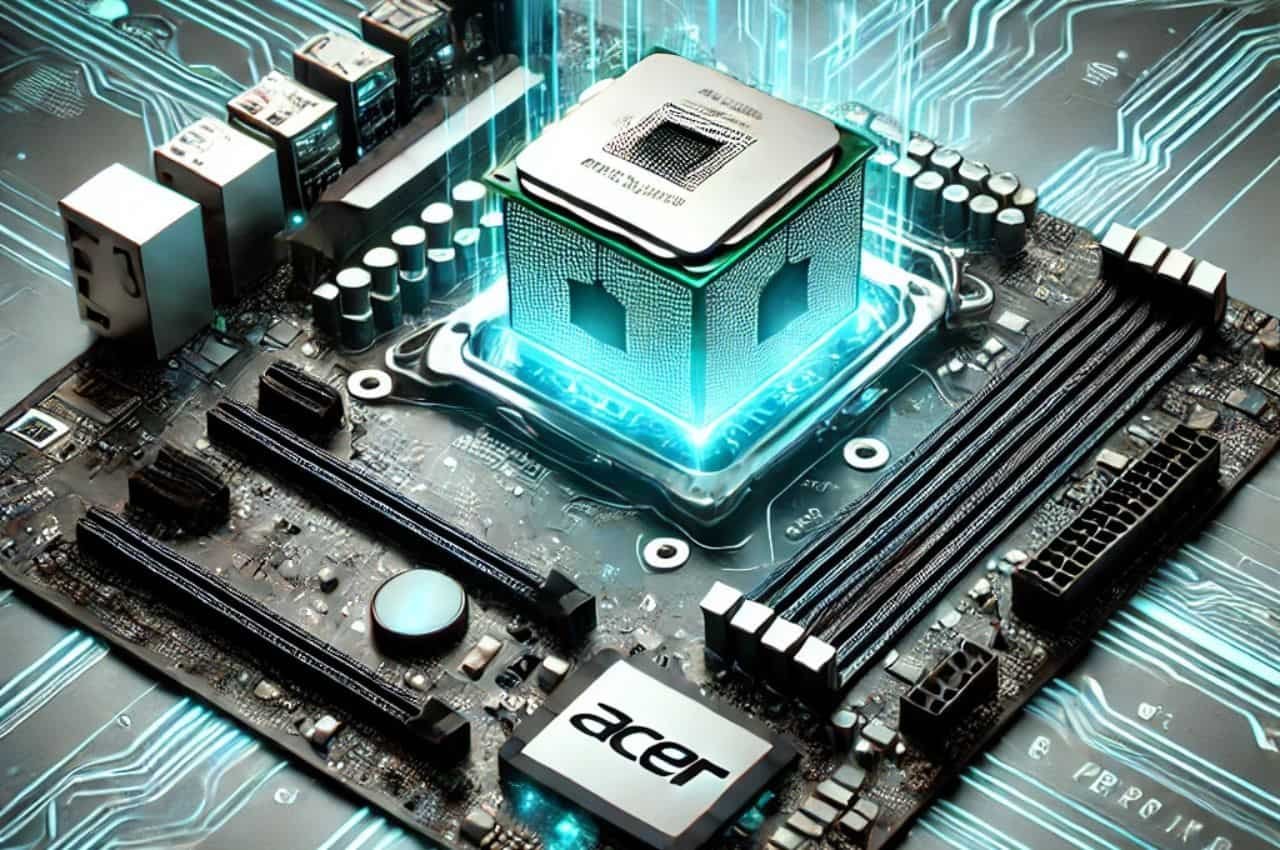The Acer IPISB-VR Rev 1.01 motherboard, commonly found in Acer desktop PCs, is a versatile platform designed to support a range of CPUs. Choosing the best CPU for this motherboard is crucial whether you want to upgrade your system for Gaming, productivity, or everyday use.
This guide will delve into the specifications of the IPISB-VR Rev 1.01, the best compatible processors, and tips for optimizing your upgrade.
Understanding the Acer IPISB-VR Rev 1.01 Motherboard
It’s critical to comprehend the IPISB-VR Rev 1.01 specs before selecting a CPU:
- Socket Type: LGA 1155 (Socket H2)
- Chipset: Intel H61 Express Chipset
- Supported RAM: DDR3, up to 16GB
- Form Factor: MicroATX
The LGA 1155 socket supports Intel’s second (Sandy Bridge) and third (Ivy Bridge) generation Core processors. The motherboard is designed for mid-range to entry-level desktops, making it suitable for various use cases.
Best CPUs for Acer IPISB-VR Rev 1.01
Here are the top CPUs compatible with the Acer IPISB-VR Rev 1.01, categorized by use case:
1. For General Use
If you’re upgrading for basic tasks like web browsing, office applications, or streaming, these processors offer excellent value:
- Intel Core i3-2120 (Sandy Bridge): Dual-core with 3.3 GHz clock speed, ideal for everyday tasks.
- Intel Core i3-3220 (Ivy Bridge): A slight performance boost over the i3-2120, featuring better-integrated graphics.
2. For Gaming
Gamers looking to enhance performance without breaking the bank can consider these CPUs:
- Intel Core i5-2500K (Sandy Bridge): A quad-core processor with a 3.3 GHz base clock and overclocking capabilities.
- Intel Core i5-3570K (Ivy Bridge): Offers improved efficiency and integrated graphics compared to the i5-2500K.
3. For Productivity and Multitasking
For heavy workloads like video editing, programming, or multitasking:
- Intel Core i7-2600 (Sandy Bridge): Quad-core with Hyper-Threading, making it great for multitasking.
- Intel Core i7-3770 (Ivy Bridge): This processor offers improved performance and efficiency over the i7-2600 and better support for modern applications.
4. Budget Options
If cost is a concern, these options provide decent performance at a lower price:
- Intel Pentium G620: Basic dual-core processor for minimal workloads.
- Intel Celeron G530: An affordable choice for lightweight tasks.
Factors to Consider When Choosing a CPU
- Compatibility: Ensure the motherboard’s BIOS supports the CPU. Updating the BIOS may be required for third-generation Intel CPUs.
- Power Supply: Higher-performance CPUs require an upgraded power supply to handle increased power consumption.
- Cooling Solutions: Ensure your cooling system can handle the new CPU’s heat output, especially for overclockable models like the “K” series.
- Performance Needs: Choose a CPU compatible with your intended use, whether Gaming, productivity, or general.
How to Upgrade the CPU on Acer IPISB-VR Rev 1.01?
Follow these steps to upgrade your CPU:
- Power Down and Disconnect: Shut down your PC, unplug it, and remove the case cover.
- Remove the Old CPU: Detach the heatsink, unlock the CPU socket, and carefully remove the old processor.
- Install the New CPU: Place the new CPU in the socket, ensuring proper alignment. Lock it in place and reapply the thermal paste.
- Reattach the Heatsink: Secure it and reconnect its fan cable to the motherboard.
- Update the BIOS: If required, download and install the latest BIOS update from Acer’s website.
- Test the System: Power on the PC and verify that the new CPU is recognized in the BIOS and operating system.
Maximizing Performance
To maximize the performance of your newly updated CPU:
- Enable XMP (Extreme Memory Profile): Optimize your RAM performance in the BIOS.
- Upgrade Storage: Pair the CPU with an SSD for faster boot times and application loading.
- Monitor Temperatures: Use tools like HWMonitor to ensure your CPU stays within safe temperature ranges.
- Update Drivers: Ensure all motherboard and chipset drivers are up to date for optimal compatibility.
Must Read! Digper2: A Comprehensive Overview
Conclusion
Upgrading the CPU on your Acer IPISB-VR Rev 1.01 motherboard can breathe new life into your system. Whether you’re aiming for better gaming performance, smoother multitasking, or basic efficiency, a compatible processor will meet your needs.
With over 20 years of Intel’s reliable Sandy and Ivy Bridge processors, this motherboard remains a solid choice for those looking to maximize performance on a budget.
Choose wisely, and enjoy the enhanced capabilities of your upgraded system!

Arrow Hayes is a writer and the mind behind TechReverbs.com, dedicated to simplifying technology for everyday users. With expertise in emerging trends and practical insights, Arrow delivers concise, valuable content to keep readers informed in the fast-paced digital world.